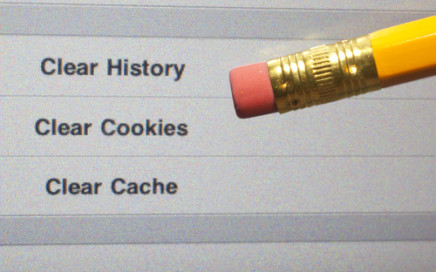If you are reviewing new work and recent editing in your website, you may not be seeing the most current files.
Clearing the cache will allow you to see the most current files. Furthermore, periodic clearing of the cache will allow your browser to function more efficiently.
Caching
Browsers store files (cache them) each time you access a file through your web browser. This allows the browser to retrieve files and images from the web site each time you click back and forward.
Cookies
A cookie is a file created by a web browser, at the request of a web site. It is then stored on a computer. These files store user-specific information such as authentication data, selections in a form, and shopping cart information.
Browser History
This is the log of the sites you have visited. Each time you press the back button you are moving back once in the history.
How to Clear your Browsers Cache:
Instructions with Steps and Screenshots for:
1.1 Internet Explorer 9
1.2 Internet Explorer 8
1.3 Internet Explorer 7
1.4 Firefox 4.0 / 5.0 / 6.0 +
1.5 Firefox 3.5 / 3.6
1.6 Firefox 1.5 / 2.0 / 3.0
1.7 Firefox 1.0
1.8 Chrome v10 +
1.9 Chrome v1 – v9
1.10 Safari for Mac OS X
1.11 Safari for Windows
1.12 Mobile Safari
1.13 Opera
1.14 Mozilla SeaMonkey
1.15 Konqueror
1.16 iPhone
1.17 Android